8 Best Apps for SIP Investment in India
You will know which one is the best app to invest in mutual funds. In this article, we will compare all the popular mutual funds or broker apps in India
We will compare these apps based on three important parameters facilities and charges, what features are available in the app, and quality and customer service. After reading this article you will get your answer: which app is best for you?
So first of all I will tell the name of the app which I will compare in this article
- Zerodha Coin
- Groww
- Upstox
- Angle One
- Kuvera
- ET Money
- Ind Money
- MF central
Facilities and Charges:
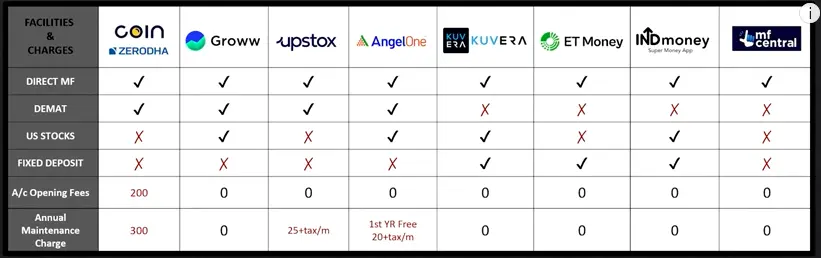
Direct Mutual Fund:
First of all the best facilities these apps provide are Direct plans and regular plans. You have all kinds of plans to invest in mutual funds. You will find this in regular plans: But never invest your money into regular plans.
Invest your money in regular plans. If you do then you will lose lacs in the long term. So, if you want to invest then choose a direct plan. And this direct plan facility is available in all these apps.
Demat account:
The other facilities provided by these apps are demat accounts. These demat accounts are used for holding your stocks. If you are investing in both Mutual Funds and Stocks and you want that these both have one broker.
Then you can avail of this facility in Zerodha Coin Groww, Upstox, and AngleOne. But not available in Kuvera, ET Money, Ind Money, and MF Central because these apps are dedicatedly made for only Mutual Funds.
US Stocks:
If you want to invest in US stocks and diversify your portfolio. Then you can find US stocks in Groww, Angel One, Kuvera, and IND Money. However, US stocks are not available in Zerodha, Upstocks, ET Money, and MF Central.
Fix Deposit.
Fix deposit facility is available in Kuvera, IND Money, and ET Money but not available in other 5 apps. In these apps you can find fixed deposits for NBFCs and also for banks. And if you want to invest in different NBFCs then you can do this by using these apps.
Account Opening fees:
You have to pay 200 Rupee fees in only the zerodha app but not in the other 7 apps. So, here is the drawback of the Zerodha app it requires a 200 Rupee account opening fee. The reason behind the Zerodha fees is that Zerodha wants people who open an account in their app not to be spammers so to protect their app from spammers zerodha requires account opening fees.
Annual Maintenance Charges
Groww, Kuvera, ET Money, IND Money, and MF Central do not charge annual maintenance charges. But Zerodha charges 300 Rupees every year for maintenance. And also Upstox charges 25+tax per month. AngelOne does not charge anything in the first year but after 1 year it starts charging 20+tax per month.
Features

The main features of this app are SIP. Because 90% of the investors invest their money in Mutual funds through SIP, it is important to know which app allows their investors to invest through SIP. So there are three types of SIP.
Daily SIP:
This feature is only available in IND Money. If you want to invest in a Mutual fund through daily SIP. Then you have to select IND Money. Because this is the only app that provides this feature. The other 7 apps do not provide this feature.
Weekly SIP:
Weekly SIP is also only available in IND Money and Zerodha. So if you want to select your Weekly SIP plan then you have to select one app from these two apps. However, the other 6 apps do not provide this Weekly SIP feature.
Monthly SIP:
If you want to invest in Mutual funds through a monthly SIP plan. Then you can find all 8 apps. This is the most common feature because of that it is available in all apps.
Mandate:
A mandate is an option through which anyone can deposit their money in a SIP account automatically. So this feature is also available in all apps. You don’t have to do your transaction manually. Once you select your plan your money will be deducted automatically.
SWP
SWP stands for Systematic Withdrawal Plan. This feature will help you to withdraw money at regular intervals, like monthly, quarterly, or annually, from their investments. But this feature is only available in Kuvera and MF central app.
STP
STP stands for Systematic transfer plan. This feature will help you to transfer your funds from one to another fund. But this feature is only available in Groww, Kuvera and, MF central app.
Import external portfolio.
If you are already invested. But now you want to switch from one broker app to another. And also you want to import your previous portfolio into a new broken app. Because in the new app, you can also track your previous stocks. So this import external portfolio option is also available in Groww, Upstox, Kuvera, ET Money, IND Money, and MF Central. However, this feature is not available in AngelOne and Zerodha.
Family account:
You can use this feature to add your family person to one app. And also you can track their stocks in one app. So, this feature is only available in the Zerodha and Kuver app but not available in the other 6 apps.
Quality and Service:

Customers supports;
In Zerodha, Groww, and Upstox broker apps you can use call/mail/ticket to contact their customer support. But in AngelOne you can only have a call/mail option. In IND Money you can use the ticket/mail option. In MF central you have only the mail option to contact customer support. And in Kuvera app chat/mail/ticket/call back ticket option.
App Rating on Play Store:
- Zerodha rating: 4.1 / 5
- Reviews: 25.2k +
- Downloads: 1 Million +
- Groww: 4.5 / 5
- Reviews: 8.9 Lac +
- Downloads: 50 Millions +
- UpStox: 3.4 / 5
- Reviews: 3.1 Lac +
- Downloads: 10 Millions +
- AngelOne: 5.0 / 5
- Reviews: 6.1 Lac +
- Downloads: 50 Millions
- Kuvera: 3.4 / 5
- Reviews: 13.4k +
- Downloads: 1 Millions +
- ET Money: 4.5 / 5
- Reviews: 1.8 Lac +
- Downloads: 10 Millions +
- IND Money: 1.6 / 5
- Reveiws: 1.9 Lac +
- Downloads: 10 Millions +
My Opinion
In my opinion, you must select the app that has all the features you want. If you want to invest only in Mutual funds then you must select an app that has all the features related to mutual funding. And if you want to invest only in stocks then the app must have a feature related to stocks.
And if you want to calculate your SIP return then must use these calculators.
